カスタム投稿タイプで、%post_id% を反映させる
カスタム投稿タイプでは、パーマリンク設定で「%post_id%」を指定しても、
通常は反映されませんが、以下のコードを functions.php に書く事で反映されるようになります。
以下のコードは、「/ カスタム投稿タイプ / 投稿ID」とする場合です。
[php]
add_action(‘init’, ‘myposttype_rewrite’);
function myposttype_rewrite() {
global $wp_rewrite; $queryarg = ‘post_type=カスタム投稿タイプ&p=’;
$wp_rewrite->add_rewrite_tag(‘%post_id%’, ‘([^/]+)’, $queryarg);
$wp_rewrite->add_permastruct(‘カスタム投稿タイプ’, ‘/カスタム投稿タイプ/%post_id%’, false);
}
add_filter(‘post_type_link’, ‘myposttype_permalink’, 1, 3);
function myposttype_permalink($post_link, $id = 0, $leavename) {
global $wp_rewrite; $post = &get_post($id);
if ( is_wp_error( $post ) ) return $post;
$newlink = $wp_rewrite->get_extra_permastruct(‘カスタム投稿タイプ’);
$newlink = str_replace(“%post_id%”, $post->ID, $newlink); $newlink = home_url(user_trailingslashit($newlink));
return $newlink;
}
[/php]
functions.php を書き換えた後に、
必ず「パーマリンク設定」で「変更を保存」してください。
「変更を保存」しないと 404 エラーがでます。
【補足】
ソースの一部を修正しました[2013/12/3]